1- Create new ADF Application assume Application name "UsingPLSQLFunction_Application".
2- Create new page assume its name "index.jspx".
3- Your Application should like this


6-Choose EMPLOYEES Table as an Entity. Then Choose Employees as Updatable view object. Then press in finish button.
7- Open your database navigator then open your application connection then right-click on Function then choose New Function.
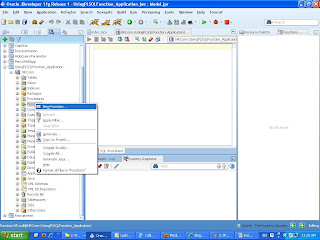 8- Enter Function Name as "GET_EMPLOYEE_NAME" then press ok.
8- Enter Function Name as "GET_EMPLOYEE_NAME" then press ok.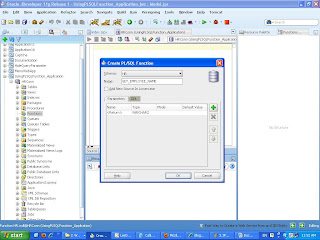 9- Write this function :
9- Write this function :CREATE OR REPLACE FUNCTION GET_EMPLOYEE_NAME (emp_id NUMBER)
RETURN VARCHAR2
AS
emp_name VARCHAR2(20);
BEGIN
select FIRST_NAME into emp_name from employees
where EMPLOYEE_ID=emp_id;
RETURN emp_name;
END GET_EMPLOYEE_NAME;
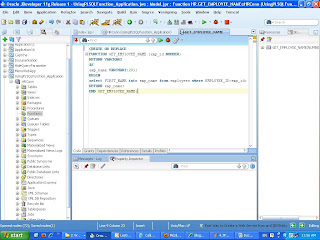 10 - Open your Application Module and generate AppModuleImpl file.
10 - Open your Application Module and generate AppModuleImpl file.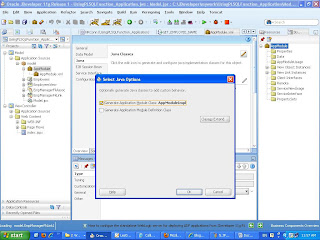 11- Open this file and write this function
11- Open this file and write this function import java.sql.CallableStatement;
public String getEmployeeName(int empId){
CallableStatement cs=null;
try{
cs=getDBTransaction().createCallableStatement("begin ? := GET_EMPLOYEE_NAME(?); end;",0);
cs.registerOutParameter(1, Types.VARCHAR);
cs.setInt(2, empId);
cs.executeUpdate();
return cs.getString(1);
}catch(SQLException e){
throw new JboException(e);
}
}
12- Open AppModule -- > java --> client Interface then shuttle this function.
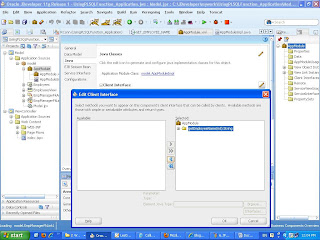 13- From your Data Control drag your function in the page then choose ADF Parameter Form.
13- From your Data Control drag your function in the page then choose ADF Parameter Form.









