One of the main issues that can face oracle ADF Developers is calling oracle reports.
This post will illustrate step by step how to call oracle reports.
1- Create new ADF Application and make new .jspx page (this page will be a parameter page which will send the parameters to the report).
2- Insert inside page inputTexts which will hold the parameters and insert one commandButton which will run the report.

3- Bind the command button to the method in backbean and write this code:
OracleReportBean reportBean =
new OracleReportBean("oracleServerId", "Port", null);
reportBean.setReportServerParam(OracleReportBean.RS_PARAM_DESTYPE,"DisplayType");// which will be one of the [cashe - file - mail - printer]
reportBean.setReportServerParam(OracleReportBean.RS_PARAM_DESFORMAT,"Format"); // Which will be onr of the [HTML - HTML CSS - PDF - SPREADSHEET- RTF].
reportBean.setReportParameter(parameterName1, parameterValue1);// as report name
reportBean.setReportParameter(parameterName2, parameterValue2);
reportBean.setReportParameter(parameterName3, parameterValue3);
String url = reportBean.getReportServerURL();
reportBean.openUrlInNewWindow(url);
as in picture

4- Make a new java file which will be OracleReportBean (assume its name will be OracleReportBean.java) and write this code inside OracleReportBean.java:
import java.util.HashMap;
import java.util.Iterator;
import javax.faces.context.FacesContext;
import org.apache.myfaces.trinidad.render.ExtendedRenderKitService;
import org.apache.myfaces.trinidad.util.Service;
/***
* This bean performs the following functions:
* Constructing the Report URL with various parameters passed in by client.
* Sending the report request.
* Execute printed report and retrieve return status in the indicated format.
* Execute a binary report (PDF, RTF, XML, with DESTYPE CACHE) and return the
* InputStream for processing.
*/
public class OracleReportBean {
/* Report Servlet Host Settings */
private String http_host = null;
private String http_port = null;
/* Default path as per generic Oracle Appserver install */
private String servlet_path = "/reports/rwservlet";
/* Report Servlet URL params */
public static final String RS_PARAM_SERVER = "server";
public static final String RS_PARAM_USERID = "userid";
public static final String RS_PARAM_REPORT = "report";
public static final String RS_PARAM_ENVID = "envid";
public static final String RS_PARAM_DESTYPE = "destype";
public static final String RS_PARAM_DESFORMAT = "desformat";
public static final String RS_PARAM_STATUSFORMAT = "statusformat";
public static final String RS_PARAM_DESNAME = "desname";
public static final String RS_PARAM_PAGESTREAM = "pagestream";
public static final String RS_PARAM_DELIMITER = "delimiter";
public static final String RS_PARAM_ORIENTATION = "orientation";
public static final String RS_PARAM_DISTRIBUTE = "distribute";
public static final String RS_PARAM_FILETYPE = "FILETYPE";
public static final String RS_PARAM_REP_VA = "REP_VA";
private String value_keyMap = null;
/* Static values for destination formats */
public static final String DESFORMAT_PDF = "PDF";
public static final String DESFORMAT_HTML = "HTML";
public static final String DESFORMAT_POSTSCRIPT = "POSTSCRIPT";
public static final String DESFORMAT_DELIMITED = "DELIMITED";
public static final String DESFORMAT_XML = "XML";
public static final String DESFORMAT_RTF = "RTF";
/* Static values for destination types*/
public static final String DESTYPE_MAIL = "mail";
public static final String DESTYPE_PRINTER = "printer";
public static final String DESTYPE_FILE = "file";
public static final String DESTYPE_LOCAL_FILE = "localFile";
public static final String DESTYPE_CACHE = "cache";
/* Static values for distribute */
public static final String DISTRIBUTE_YES = "YES";
public static final String DISTRIBUTE_NO = "NO";
/*Static values for status format */
public static final String STATUSFORMAT_XML = "XML";
public static final String STATUSFORMAT_HTML = "HTML";
/* Static values for report orientation */
public static final String ORIENTATION_PORTRAIT = "PORTRAIT";
public static final String ORIENTATION_LANDSCAPE = "LANDSCAPE";
public static final String ORIENTATION_DEFAULT = "DEFAULT";
/* HashMap to hold individual report parameters*/
private HashMap reportParams = new HashMap();
/* HashMap to hold report server params */
private HashMap reportServerParams = new HashMap();
/* Report Servlet */
private StringBuffer reportURL = new StringBuffer();
// private String XMLReturnStatus = null;
/***
* Constructor
*/
public OracleReportBean(String p_http_host, String p_http_port,
String p_servlet_path) {
http_host = p_http_host;
http_port = p_http_port;
/* If the servlet path is null, we assign the default path. */
if (p_servlet_path != null) {
servlet_path = p_servlet_path;
}
/* Default the status format to XML
setReportServerParam(RS_PARAM_STATUSFORMAT,STATUSFORMAT_XML);*/
}
/*****
* Private utility methods ...
*
*/
private String buildKeyValueString(HashMap p_map) {
String map_key = null;
String param_sep = "&";
String param_equal = "=";
StringBuffer keyValueBuffer = new StringBuffer();
if (!p_map.isEmpty()) {
Iterator mapKeys = p_map.keySet().iterator();
while (mapKeys.hasNext()) {
map_key = (String)mapKeys.next();
keyValueBuffer.append(map_key).append(param_equal).append(p_map.get(map_key));
if (mapKeys.hasNext()) {
keyValueBuffer.append(param_sep);
}
}
}
return keyValueBuffer.toString();
}
/* Construct the URL for accessing the Oracle Reports Servlet */
private void constructURL() {
String param_sep = "&";
/* Clearout current URL */
reportURL = new StringBuffer();
/* HOST Section */
reportURL.append("http://");
reportURL.append(http_host);
if (http_port != null) {
reportURL.append(":").append(http_port);
}
/* Add "/" separator if necessary. */
if (servlet_path.indexOf("/") > 0) {
reportURL.append("/");
}
reportURL.append(servlet_path);
reportURL.append("?");
if (value_keyMap != null) {
reportURL.append(value_keyMap).append(param_sep);
}
/*Construct Report Server Parameter URL component*/
reportURL.append(buildKeyValueString(reportServerParams));
if (!reportServerParams.isEmpty()) {
reportURL.append(param_sep);
}
/*Construct Report Parameters URL Component*/
reportURL.append(buildKeyValueString(reportParams));
}
/***
* Getters and Setters for the Reports Servlet
* URL parameter values.
*/
public void setReportServerParam(String p_param, String p_value) {
reportServerParams.put(p_param, p_value);
}
public String getReportServerParam(String p_param) {
if (reportServerParams.containsKey(p_param)) {
return (String)reportServerParams.get(p_param);
} else {
return null;
}
}
/* Set/Get the value of a Reports KeyMap file */
public void setKeyMap(String p_keyMap) {
value_keyMap = p_keyMap;
}
public String getKeyMap() {
return value_keyMap;
}
/* Add/Update and retrieve individual report parameters */
public void setReportParameter(String paramName, String paramValue) {
reportParams.put(paramName, paramValue);
}
public String getReportParameter(String paramName) {
if (reportParams.containsKey(paramName)) {
return (String)reportParams.get(paramName);
} else {
return null;
}
}
/****
* Construct and return a URL that can be used to execute the report.
*/
public String getReportServerURL() {
constructURL();
return reportURL.toString();
}
public void openUrlInNewWindow(String url) {
ExtendedRenderKitService erks =
Service.getRenderKitService(FacesContext.getCurrentInstance(),
ExtendedRenderKitService.class);
StringBuilder strb = new StringBuilder("window.open('" + url + "');");
erks.addScript(FacesContext.getCurrentInstance(), strb.toString());
}
}
Oracle Report URL should be at this format
http://myServer:myport/reports/rwservlet?destype=cache&desformat=PDF&report=myreport.jsp&myparameter=myvalue
5- Save and Run the application.
You can see other way to call oracle report from this link
http://sameh-nassar.blogspot.com/2012/05/call-oracle-reports-from-your-adf.html




 4- Right-click in your model project -- > new --> ADF Business Components --> Business Components From Tables. Then Press Ok.
4- Right-click in your model project -- > new --> ADF Business Components --> Business Components From Tables. Then Press Ok. 5- Choose you database connection (assume HR Schema).
5- Choose you database connection (assume HR Schema).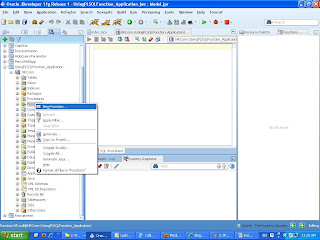 8- Enter Function Name as "GET_EMPLOYEE_NAME" then press ok.
8- Enter Function Name as "GET_EMPLOYEE_NAME" then press ok.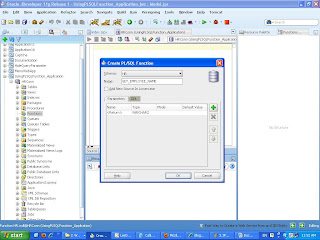 9- Write this function :
9- Write this function :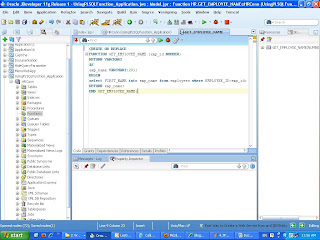 10 - Open your Application Module and generate AppModuleImpl file.
10 - Open your Application Module and generate AppModuleImpl file.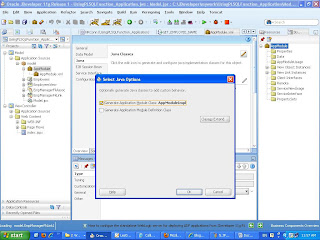 11- Open this file and write this function
11- Open this file and write this function 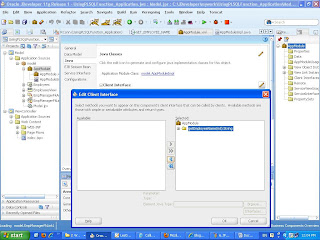 13- From your Data Control drag your function in the page then choose ADF Parameter Form.
13- From your Data Control drag your function in the page then choose ADF Parameter Form.
